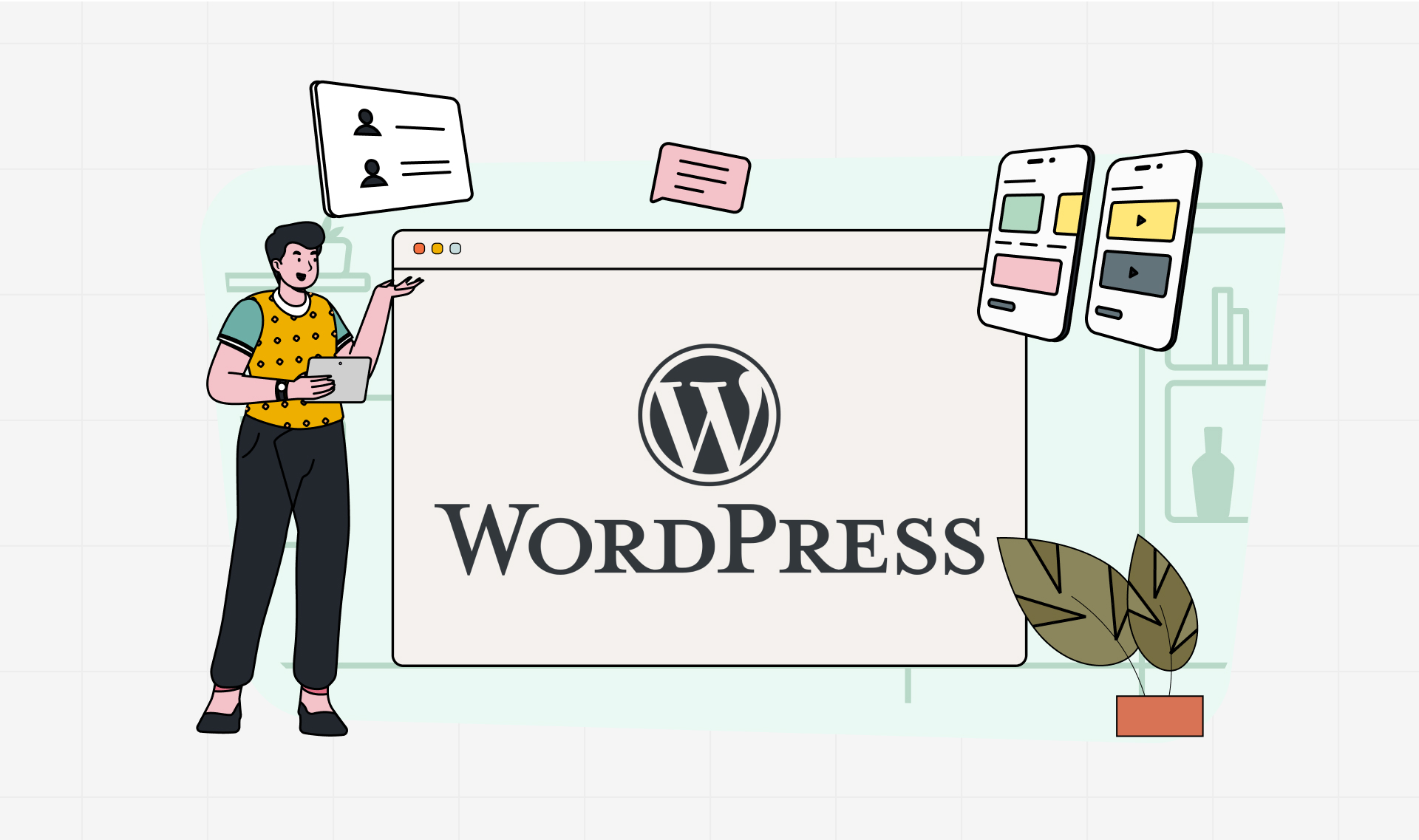Incorporating plugins into your WordPress site can significantly enhance your content strategy, driving reach and engagement. By leveraging tools such as newsletters and announcements, you can keep your audience informed and engaged. This post highlights how to effectively integrate WordPress plugins, particularly popups and banners, into your content strategy.
Enhancing Engagement with WordPress Plugins
WordPress plugins play a crucial role in expanding the functionality of your WordPress website. They can transform a simple site into a dynamic platform for interaction, sales, and communication. Here’s how you can utilize plugins to boost your content strategy.
Easy Popup: Captivating Your Audience
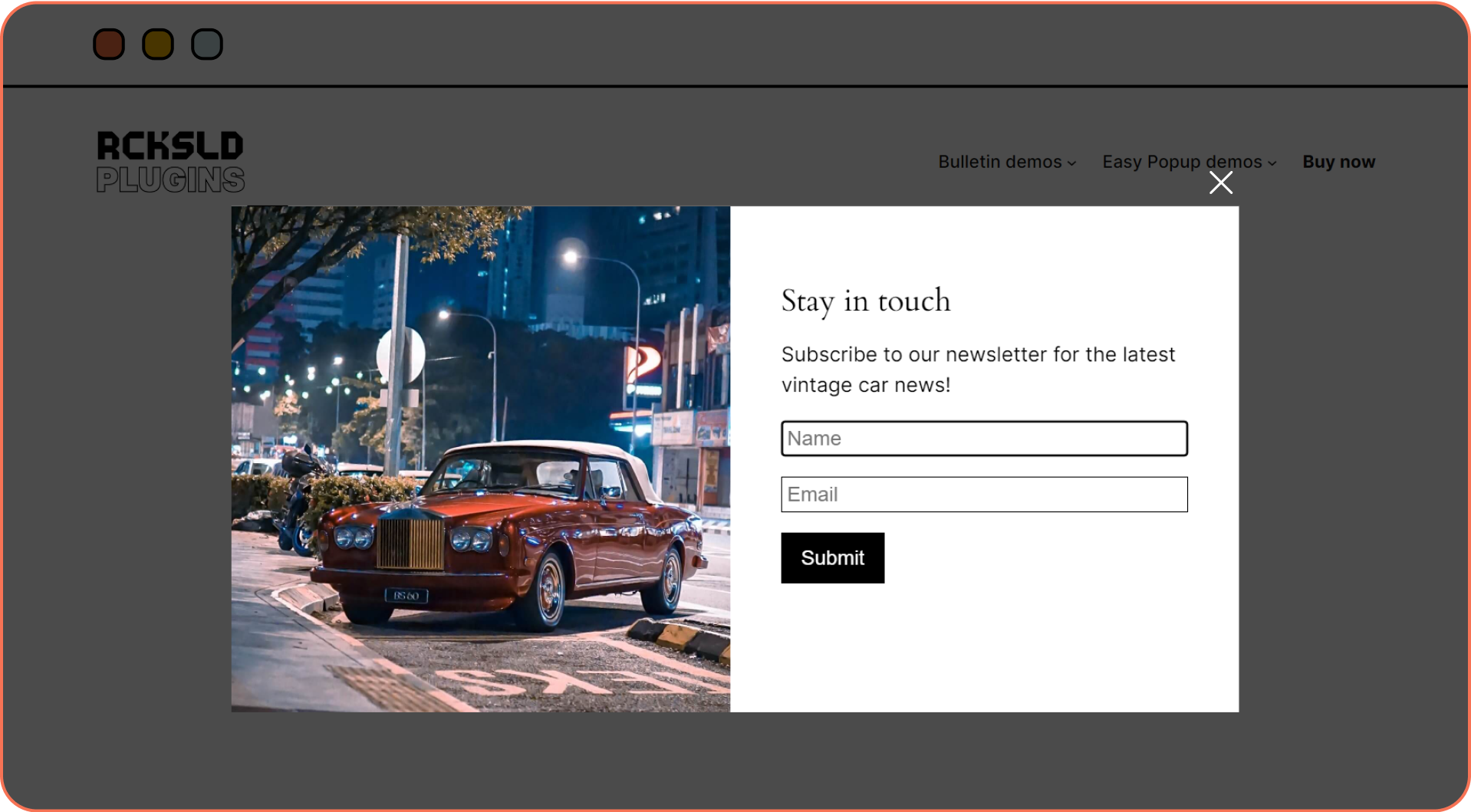
Easy Popup is an essential tool for creating stylish and effective popups on your WordPress site. Here’s how it can enhance your content strategy:
- Email Sign-ups: Encourage visitors to subscribe to your newsletter. This helps in building a loyal audience who are interested in regular updates from your business.
- Sale Offers: Highlight special offers and promotions directly on your site, driving sales and conversions.
- Notices and Announcements: Keep your audience informed about important updates, events, or changes.
Easy Popup plugin offers multiple display types and detailed targeting rules, ensuring your messages reach the right audience at the right time. Instant preview and various trigger options provide flexibility and control over how and when your popups appear.
Bulletin: For Effective Announcements
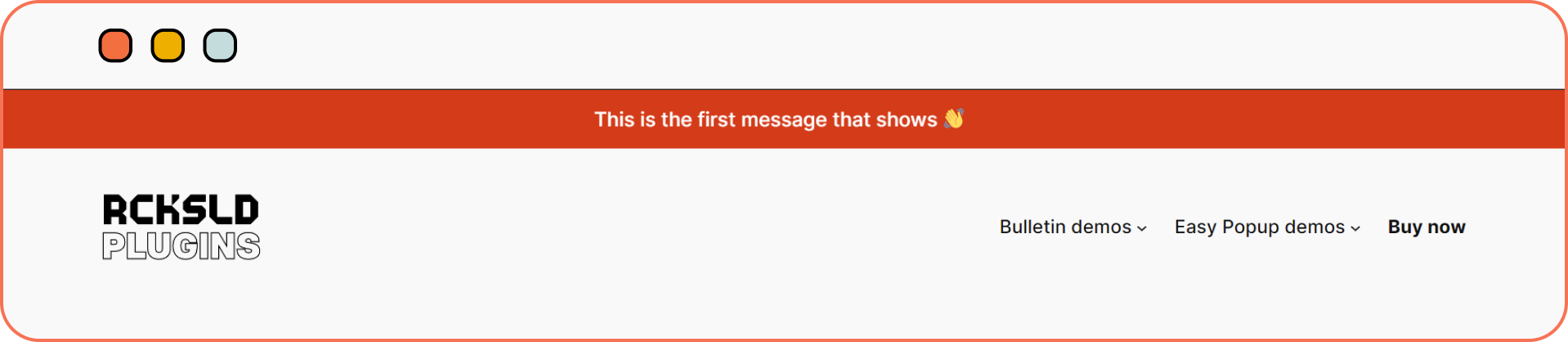
Bulletin is a powerful tool for creating announcement banners on your WordPress site. It’s perfect for:
- Sales Banners: Promote ongoing sales to boost your website sales.
- Emergency Announcements: Quickly inform your users about critical updates or issues.
- Event Countdowns: Create anticipation for upcoming events with countdown timers.
This plugin allows you to place announcements in various locations on your site, such as the header, footer, or as a floating element. It supports markdown and emojis, adding a creative touch to your messages. Additionally, you can schedule and expire bulletins, making it easy to manage time-sensitive announcements.
Trigger an Easy Popup from a Bulletin
Maximizing Plugin Potential for Business Success
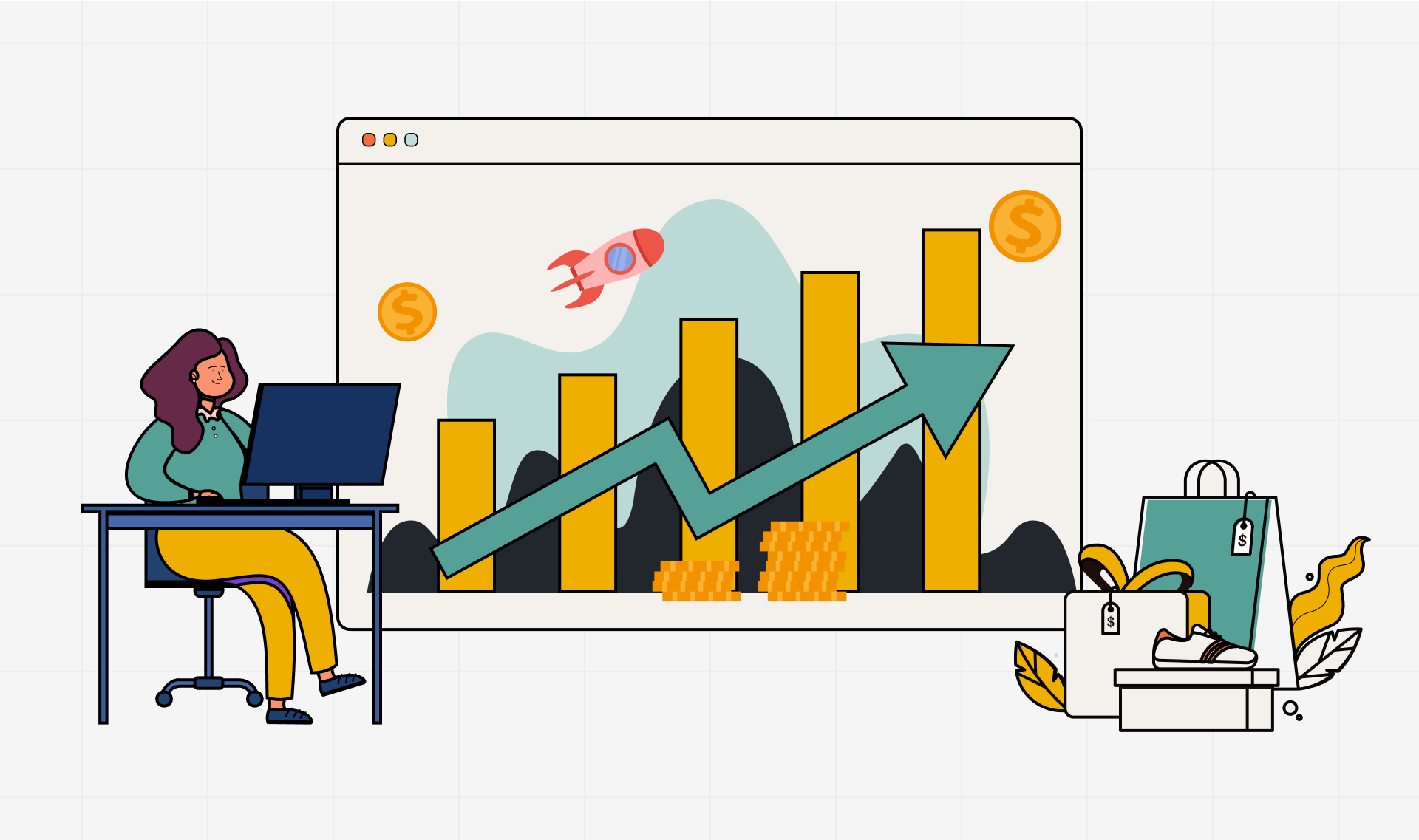
Utilizing plugins effectively can turn a basic WordPress business site into a robust platform for engagement and sales. Here are some tips for maximizing their potential:
- Invest in WordPress Plugins: Invest in high-quality plugins that offer the features and support you need.
- Customize WordPress: Tailor your plugins to match your brand and business goals.
- Stay Updated: Regularly check for updates to ensure your plugins are secure and functioning optimally.
- Engage with Support: Utilize plugin support services to resolve issues and make the most of plugin features.
By integrating these plugins into your content strategy, you can create a more engaging and interactive experience for your visitors, ultimately driving higher engagement and sales.
Conclusion
Incorporating WordPress plugins into your content strategy can significantly enhance your WordPress site. From capturing email sign-ups and promoting sales to making important announcements, these tools provide versatile solutions to keep your audience engaged and informed. Invest in the right plugins, customize them to suit your needs, and watch your website’s engagement grow.