How to install a WordPress plugin from a ZIP file
Step 1: Log into your WordPress admin panel. On the left menu, click Plugins -> Add New. then click the button Upload Plugin:
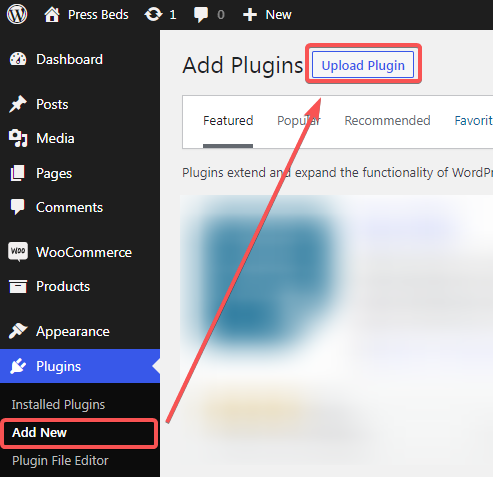
Step 2: Select the WordPress plugin ZIP file and click the button Install Now:
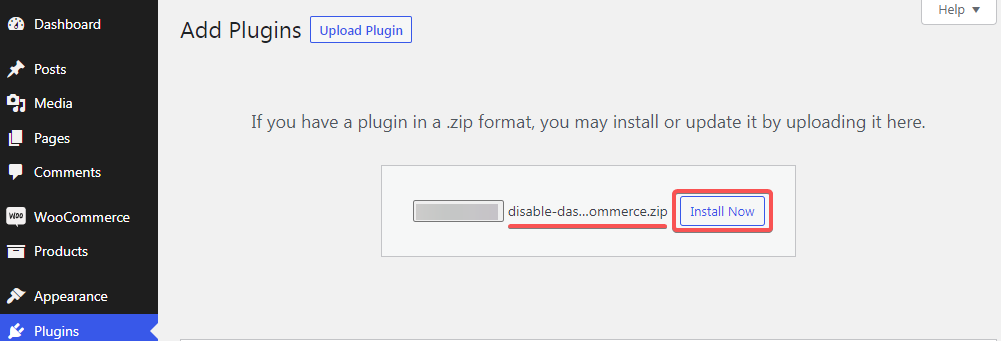
Step 3: Activate the plugin after it’s installed:
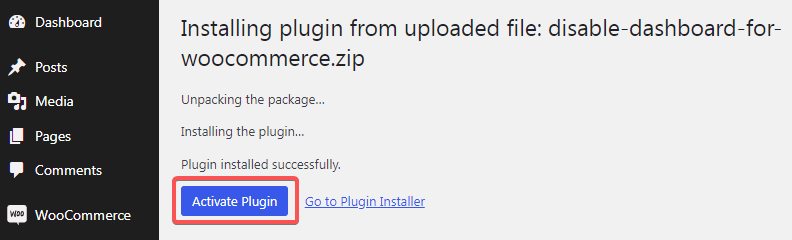
More docs
General
Main settings
- Disable WooCommerce Admin
- Disable Marketing Hub
- Disable WooCommerce.com notice
- Disable WooCommerce Marketplace Suggestions
- Disable Extensions & My Subscriptions submenus
- Disable Recommended shipping solutions metabox
- Disable Recommended payments plugins metabox
- Disable WooCommerce Status Meta Box
- Disable WooCommerce Blocks (back-end)
- Disable WooCommerce Widgets
- Disable WooCommerce scripts and styles
- Disable WooCommerce Cart Fragments
- Disable WooCommerce Blocks (front-end)
- Disable unnecessary Stripe scripts
Admin panel optimization
- Hide update notice for non-admin users
- Disable WordPress Dashboard widgets
- Remove the WordPress logo from the admin bar
- Remove admin footer text
- Hide standard WordPress Logo from Login Page
- Change the Logo Link on the WordPress Login Page
- Change the Logo title parameter on the WordPress Login Page
- Disable WordPress Login Language Switcher
Site performance
- Disable Password Strength Meter
- Load Comments script only when needed
- Prevent auto-linking URLs in comments
- Remove DNS prefetch to s.w.org
- Disable Sidebar WordPress Widgets
- Remove WordPress & WooCommerce Meta Generator Tag
- Remove emoji styles and scripts
- Remove RSS Feed Links
- Remove the Generator Tag From RSS Feeds
- Remove Link to the Windows Live Writer Manifest File
- Remove RSD link
- Remove Shortlink From HTTP Header
Block Editor
WordPress Core
Third-party plugins
- Remove Jetpack installation notice
- Disable Jetpack promotions
- Disable the Elementor Dashboard widget
- Disable SkyVerge Dashboard
- Yoast SEO: Disable Ads, Premium nags, Premium menu
- Yoast SEO: Disable Yoast SEO Admin bar item
- Yoast SEO: Remove Yoast HTML Comments from the Front-end
- Yoast SEO: Remove Yoast SEO Dashboard widget
- Disable Contact Form 7 JavaScript and CSS
- Hide “UpdraftPlus” on admin toolbar
- Hide Advanced Custom Fields admin menu
- Remove WPML Meta Generator Tag
Get 50% off on Easy Popups
An easy yet powerful popup plugin for WordPress. And it works nicely with Bulletin as well!

Use code bulletin to redeem

