A fast-loading WordPress site is crucial for both user satisfaction and search engine ranking. A slow site can drive visitors away and negatively impact your SEO. Luckily, there are several practical tips and best practices you can implement to speed up your WordPress site. This article will guide you through essential strategies to reduce load time, including the use of rock-solid plugins.
1. Choose a Reliable Hosting Provider
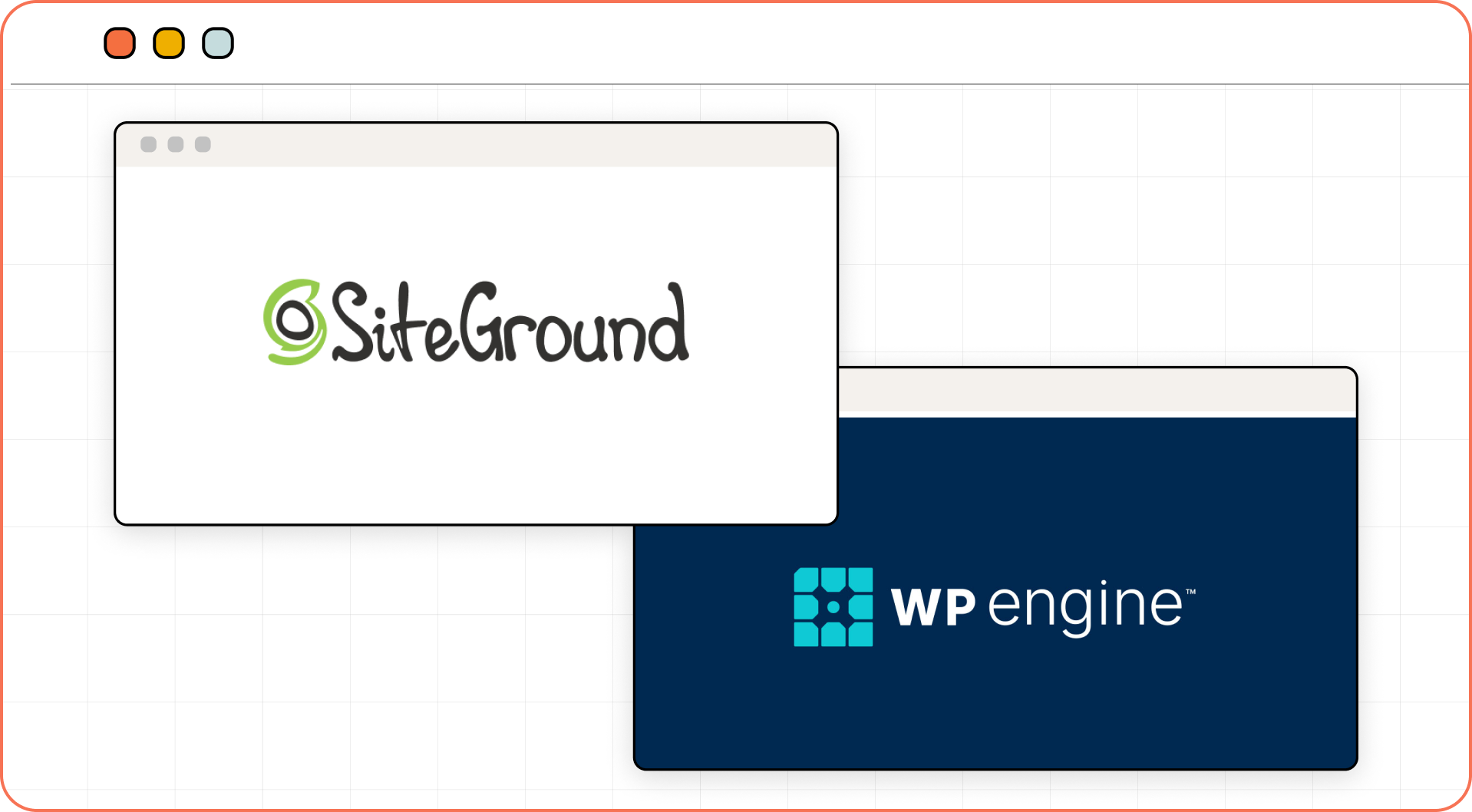
Your web hosting service plays a critical role in your site’s performance. Opt for a provider known for speed and reliability. Managed WordPress hosting services, like WP Engine or SiteGround, offer optimized servers specifically for WordPress sites, which can significantly enhance load times.
2. Optimize Your Images
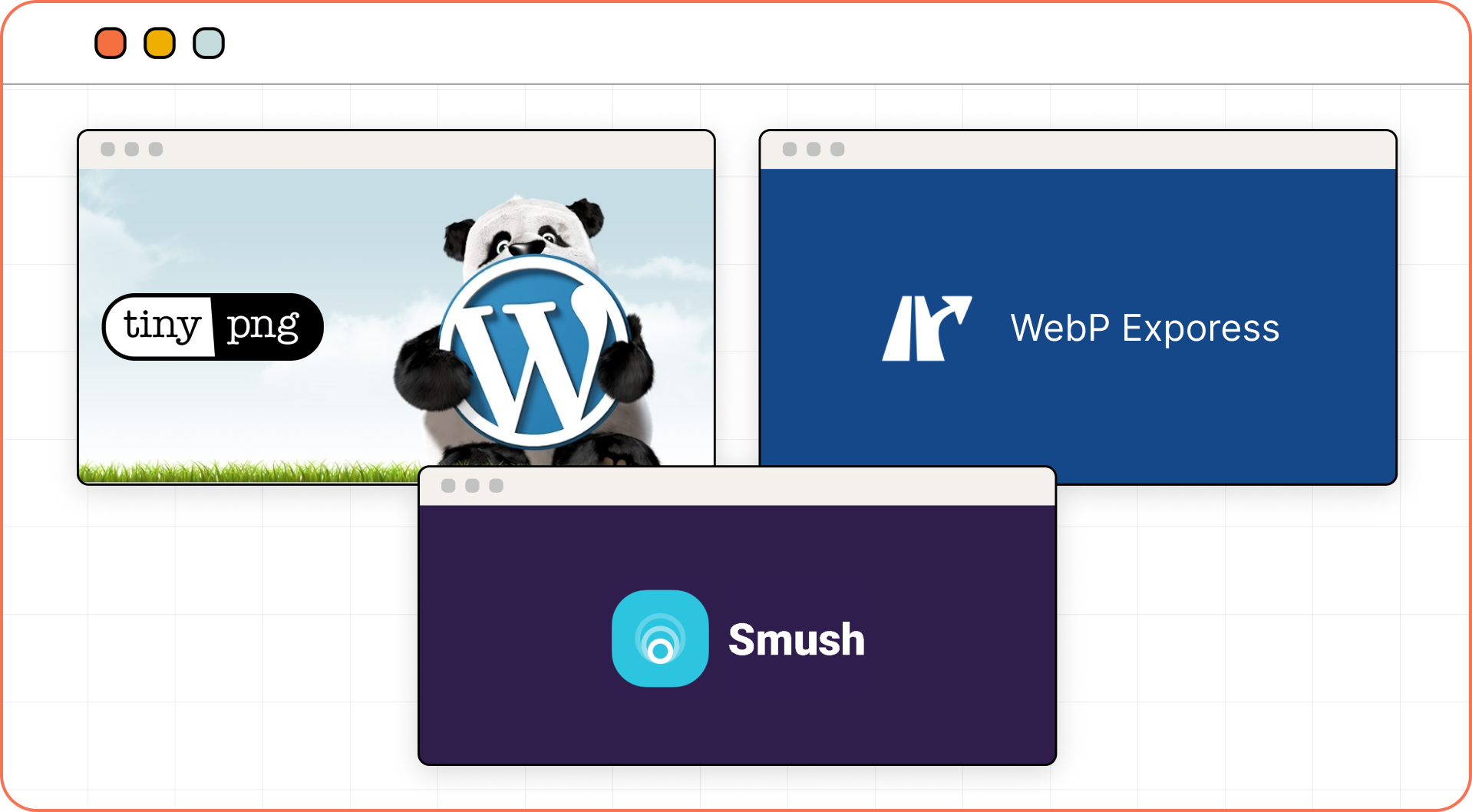
Large image files can drastically slow down your site. Use image compression tools like TinyPNG or plugins like Smush to reduce image file sizes without compromising quality. Additionally, consider using next-gen image formats like WebP, which are designed for faster loading.
3. Utilize Caching Plugins
Caching can greatly improve your site’s speed by storing static versions of your content. Plugins like WP Rocket and W3 Total Cache are excellent choices. They offer easy-to-use interfaces and robust features to minimize the workload on your server.
4. Minimize HTTP Requests
Each element on your webpage (images, scripts, CSS files) requires a separate HTTP request. Reducing the number of these requests will speed up your site. Combine CSS and JavaScript files where possible and use tools like Autoptimize to help with this process.
5. Enable Gzip Compression
Gzip compression reduces the size of your files, allowing them to load faster. Many caching plugins, such as WP Rocket, come with built-in Gzip compression features. Alternatively, you can enable Gzip through your hosting provider’s settings or via .htaccess files.
6. Clean Up Your Database
Over time, your WordPress database can become cluttered with unnecessary data. Regularly cleaning your database can improve performance. Plugins like WP-Optimize help you remove unwanted data, such as post revisions and spam comments, to keep your database efficient.
7. Use a Content Delivery Network (CDN)
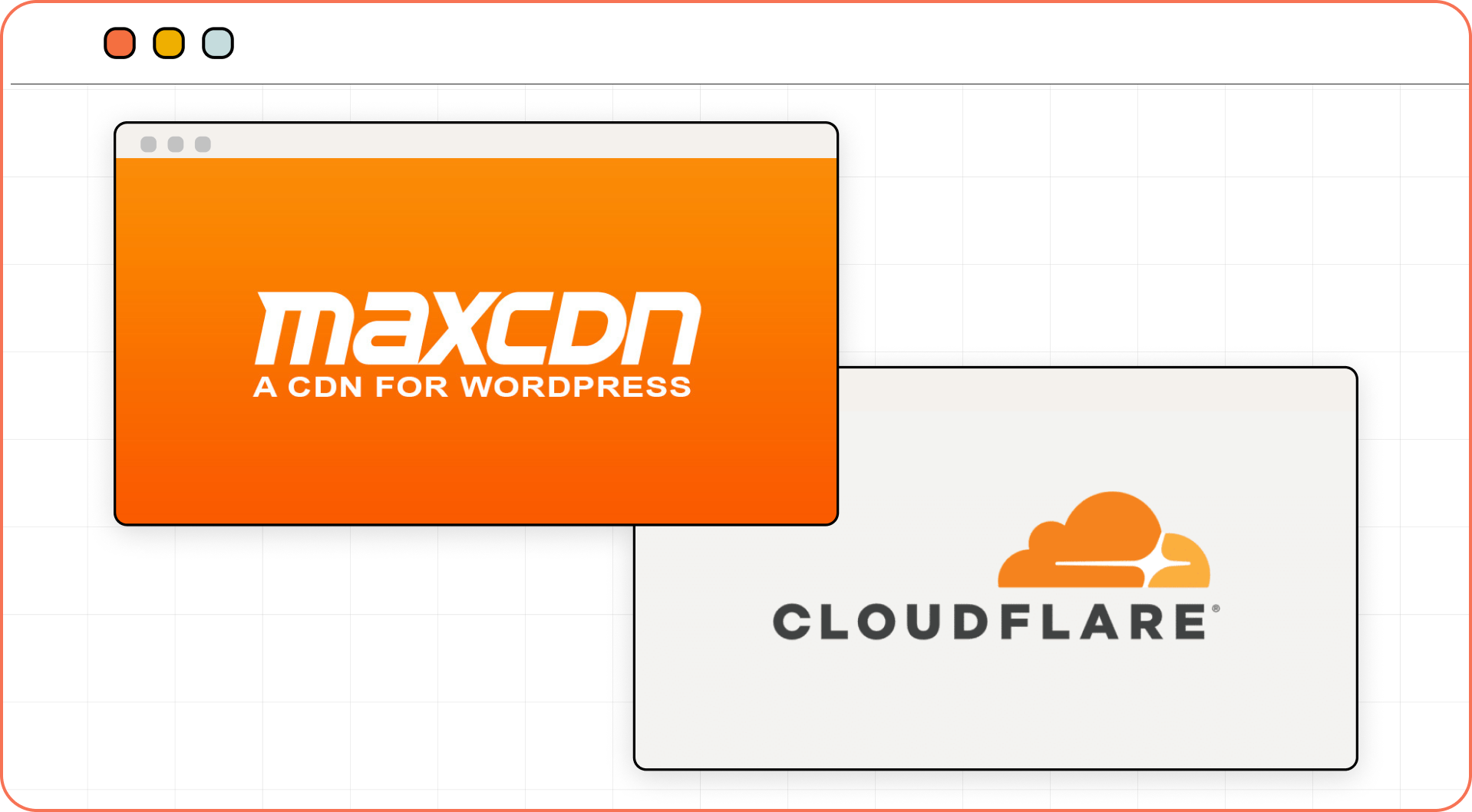
A CDN distributes your site’s static files across multiple servers worldwide, ensuring faster delivery to users based on their geographic location. Popular CDN services include Cloudflare and MaxCDN. These services cache your content and reduce the load on your hosting server, leading to quicker load times.
8. Optimize Your WordPress Theme
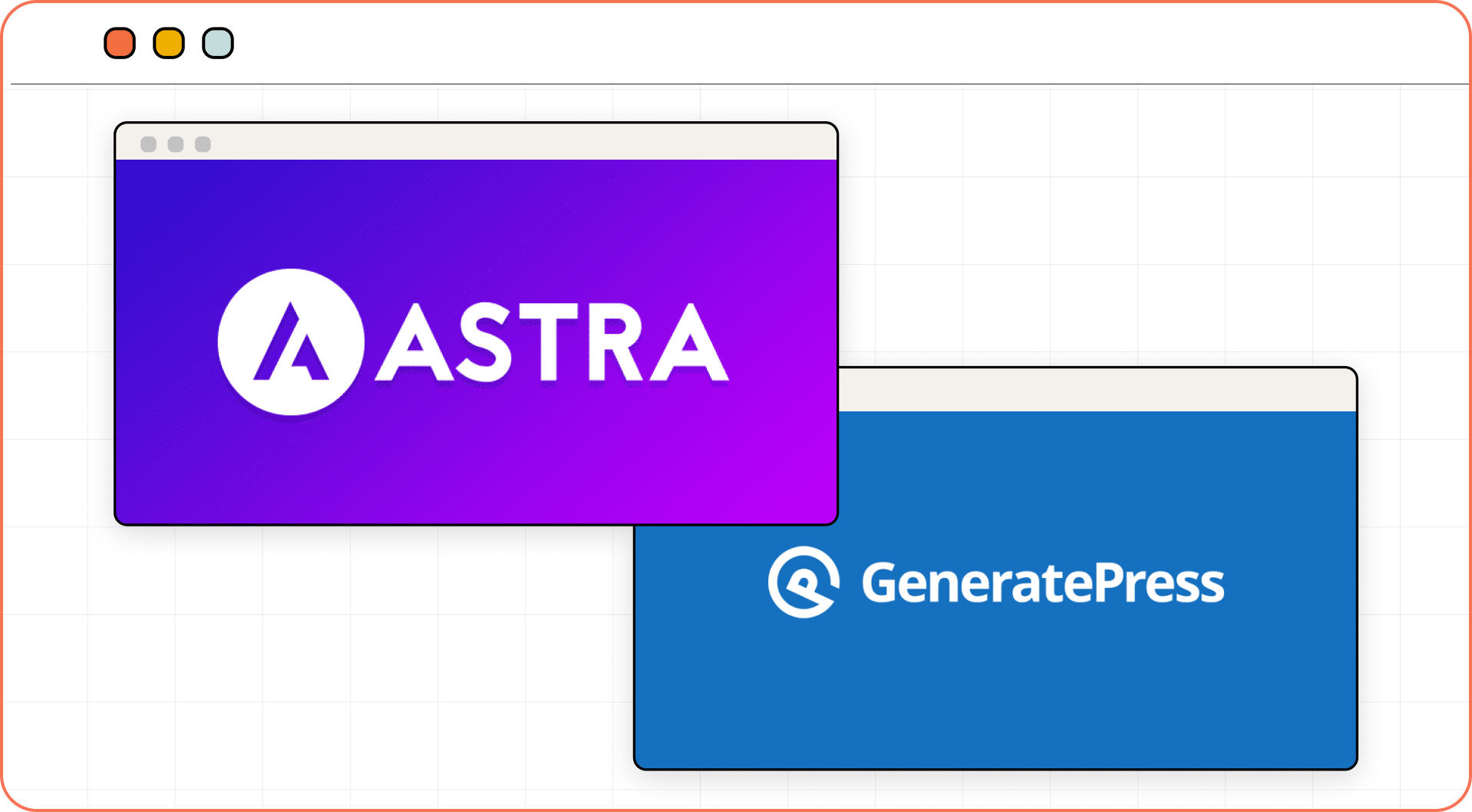
Not all WordPress themes are created equal. Choose a theme optimized for speed and performance. Themes with excessive features and complex designs can slow down your site. Lightweight themes like GeneratePress or Astra are excellent choices for a fast-loading website.
9. Minimize and Defer JavaScript
JavaScript can slow down your page load times if not handled properly. Minimize and defer JavaScript files to improve performance. Tools like the Async JavaScript plugin allow you to control the loading of JavaScript files, ensuring that they don’t block the rendering of your page.
10. Limit the Use of External Scripts
External scripts, such as fonts, ads, and embedded videos, can significantly slow down your site. Limit their use or ensure they are loaded asynchronously. Consider hosting fonts locally to reduce the number of external requests.
11. Regularly Update WordPress and Plugins
Keeping your WordPress core, themes, and plugins up to date ensures that your site runs smoothly and benefits from the latest performance improvements. Outdated software can lead to security vulnerabilities and slower performance.
Conclusion
Speeding up your WordPress site is essential for providing a good user experience and improving your SEO. By implementing these tips and using reliable plugins, you can significantly reduce your site’s load time. Plugins like WP Rocket, Smush, and WP-Optimize are invaluable tools in your optimization toolkit.
Additionally, Disable Bloat is a powerful plugin that helps streamline your WordPress site by disabling unnecessary features and scripts that can slow down your site. It allows you to turn off unused features in WooCommerce, WordPress, and other plugins, reducing the overall load on your server and enhancing your site’s performance. By removing these unnecessary elements, Disable Bloat ensures your site runs leaner and faster, providing a smoother user experience and better SEO results.


